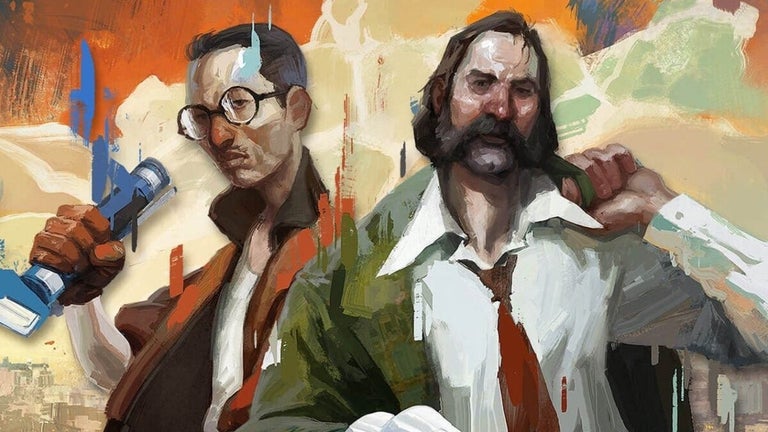Bing Downloader: A Free Photography Tool for Windows
Bing Downloader is a free software application designed for Windows, falling under the multimedia category specifically for photography. This program enables users to download images directly from Bing, making it a convenient tool for those who frequently seek high-quality visuals for personal or professional use. With its straightforward interface, users can easily navigate the features and access a plethora of images without any cost.
The application emphasizes user accessibility and efficiency, allowing for quick downloads and organized image management. Its free licensing ensures that anyone can utilize the software without financial commitment, making it an appealing choice for hobbyists and professionals alike. Bing Downloader stands out as a practical solution for image acquisition, enhancing the overall photography experience on the Windows platform.